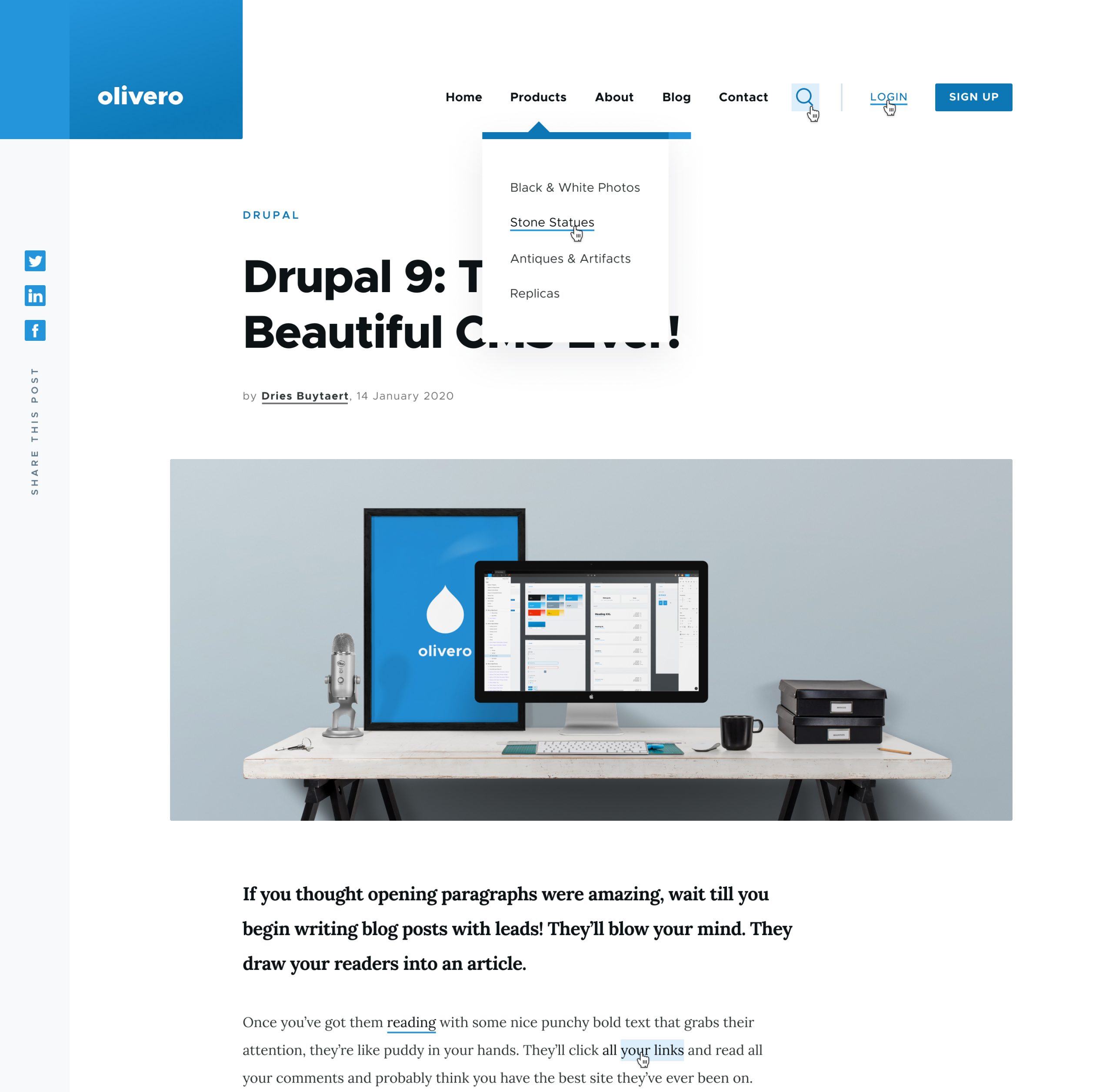The WordPress pattern directory finally opened its gates to the entire community today. Anyone with a WordPress.org account can log in, go to the pattern creator, and start designing. For some of u…
Source: The WordPress.org Pattern Creator Now Open to the Public
This looks like a great resource to help those of us who are “design challenged”. Since the patterns are applied at the page level they will help get that final touch in place that is often missing from a theme.
Here’s an example pattern lifted right from the WordPress Patterns directory.
Our Service
Rorem ipsum dolor sit amet, consectetur adipisicing elit, sed do eiusmod tempor incididunt ut labore et dolore magna aliqua.

Clean Design
Lorem ipsum dolor sit amet, elit, a sed diam nonummy nibh tincidunt consectetuer adipiscing
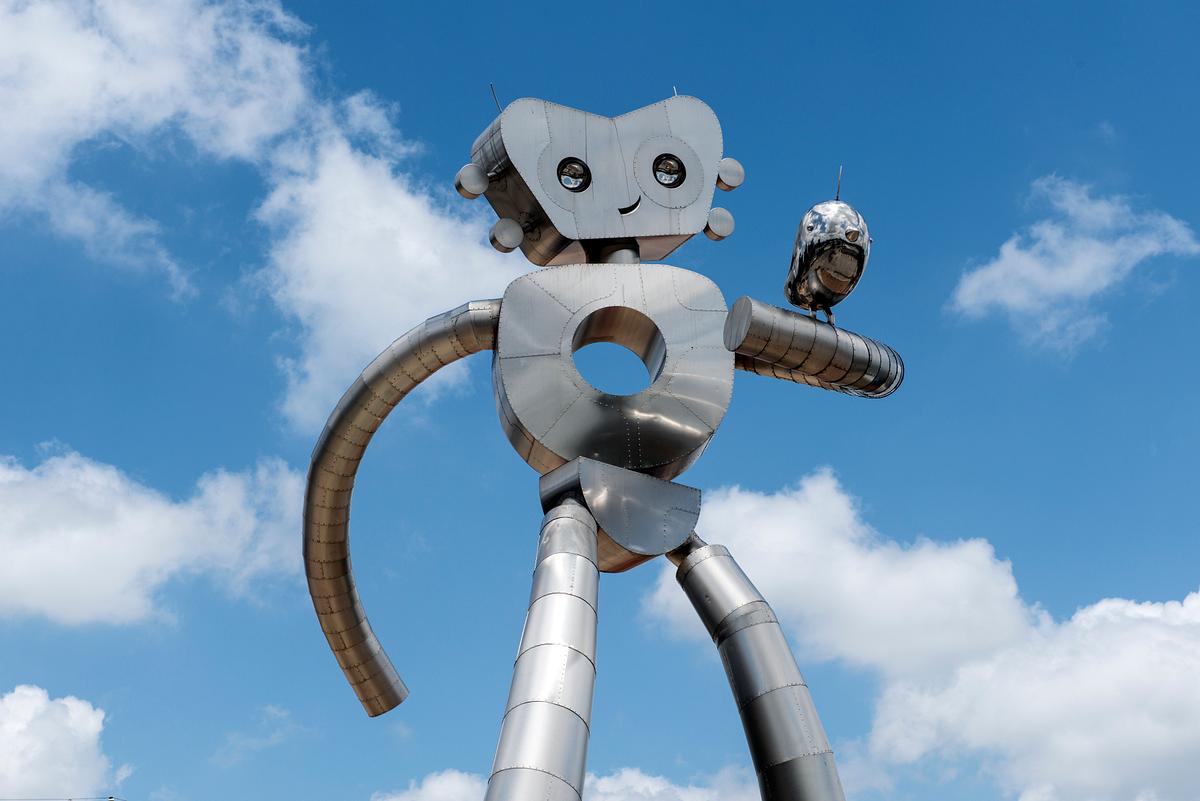
Creative Idea
Lorem ipsum dolor sit amet, elit, a sed diam nonummy nibh tincidunt consectetuer adipiscing

Communication
Lorem ipsum dolor sit amet, elit, a sed diam nonummy nibh tincidunt consectetuer adipiscing