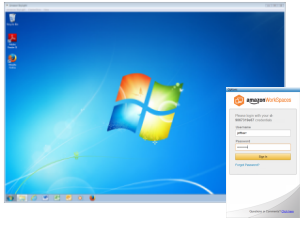Amazon WorkSpaces is a fully managed desktop computing service in the cloud. Amazon WorkSpaces allows customers to easily provision cloud-based desktops that allow end-users to access the documents, applications and resources they need with the device of their choice, including laptops, iPad, Kindle Fire, or Android tablets. With a few clicks in the AWS Management Console, customers can provision a high-quality desktop experience for any number of users at a cost that is highly competitive with traditional desktops and half the cost of most virtual desktop infrastructure (VDI) solutions.
Now we’re getting somewhere. Amazon Workspaces promises to deliver a full Windows 7 desktop experience to practically any device1» . Workspaces offers standard and performance bundles that vary in hardware resources and allow you to bring your own licenses for things like Microsoft Office. The standard plus and performance plus bundles add Office 2010 and other utilities. Pricing starts at $35 per month per desktop for the standard bundle.This services provides a number of opportunities for law school IT departments. Faculty and student desktops could be provisioned with specific software and made available to faculty and students anywhere, anytime, on most devices. Think about that for a second. A consistent, edu-centered learning machine available in the classroom, in the library, or in Starbucks. Sounds very cool to me.
The same notions go for law practice. Consistent desktops and applications available to every lawyer, everywhere, in secure environment. Just make the tools part of the background instead of the focus.
It will be interesting to see where this goes. I recommend this blog article on the AWS blog for a quick start guide.