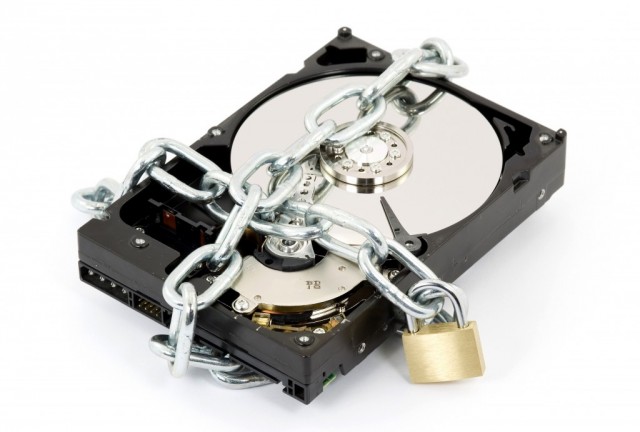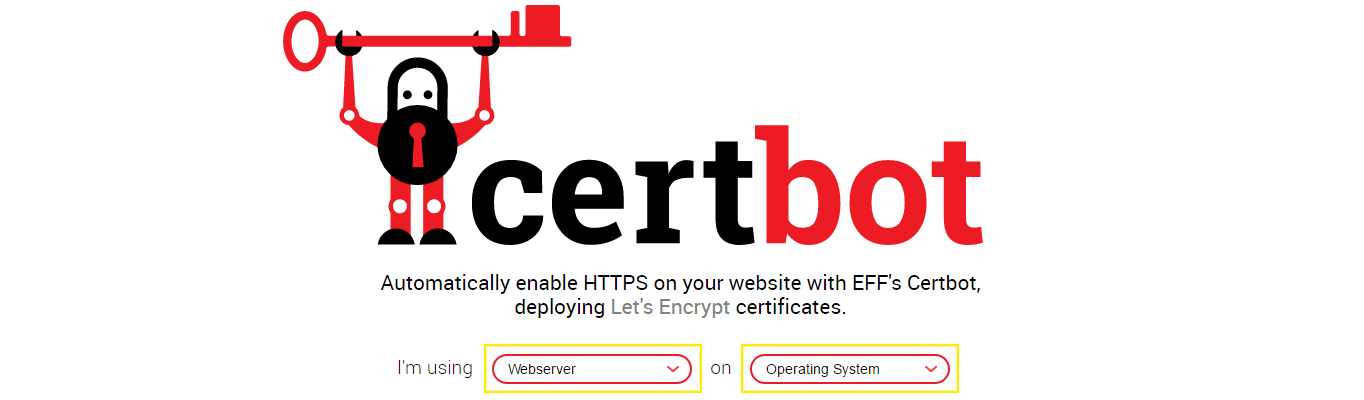Wildcard certificates allow you to secure all subdomains of a domain with a single certificate. Wildcard certificates can make certificate management easier in some cases, and we want to address those cases in order to help get the Web to 100% HTTPS. We still recommend non-wildcard certificates for most use cases.
Source: ACME v2 and Wildcard Certificate Support is Live
This is something we’ve been waiting for at CALI so we can move Classcaster to HTTPS. I think it’s also going to be great for folks like me who like having a domain for everything. With wildcard support we should be able to encrypt all the web pages.