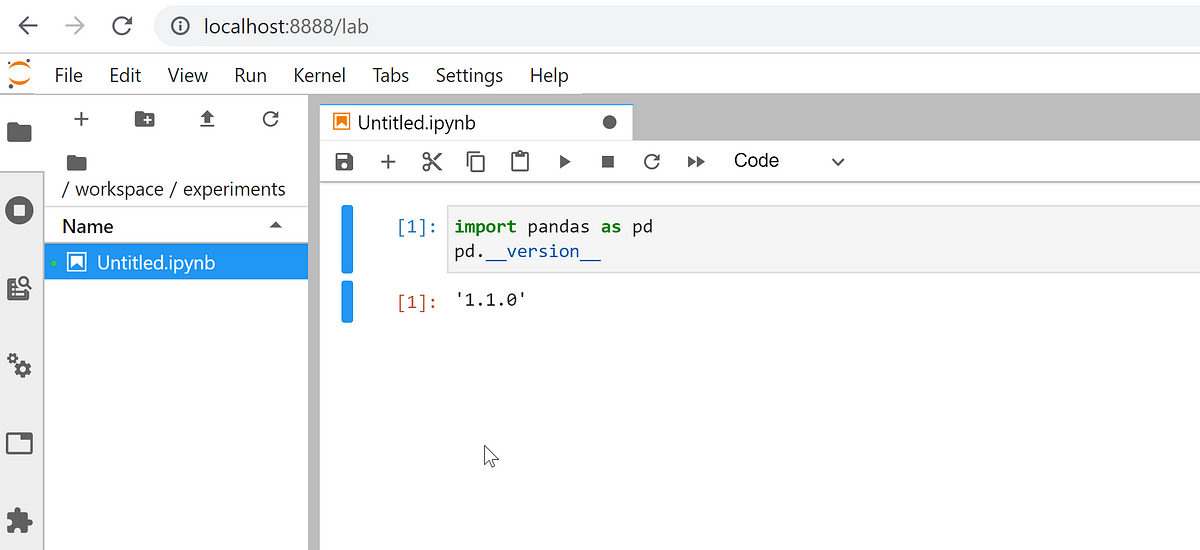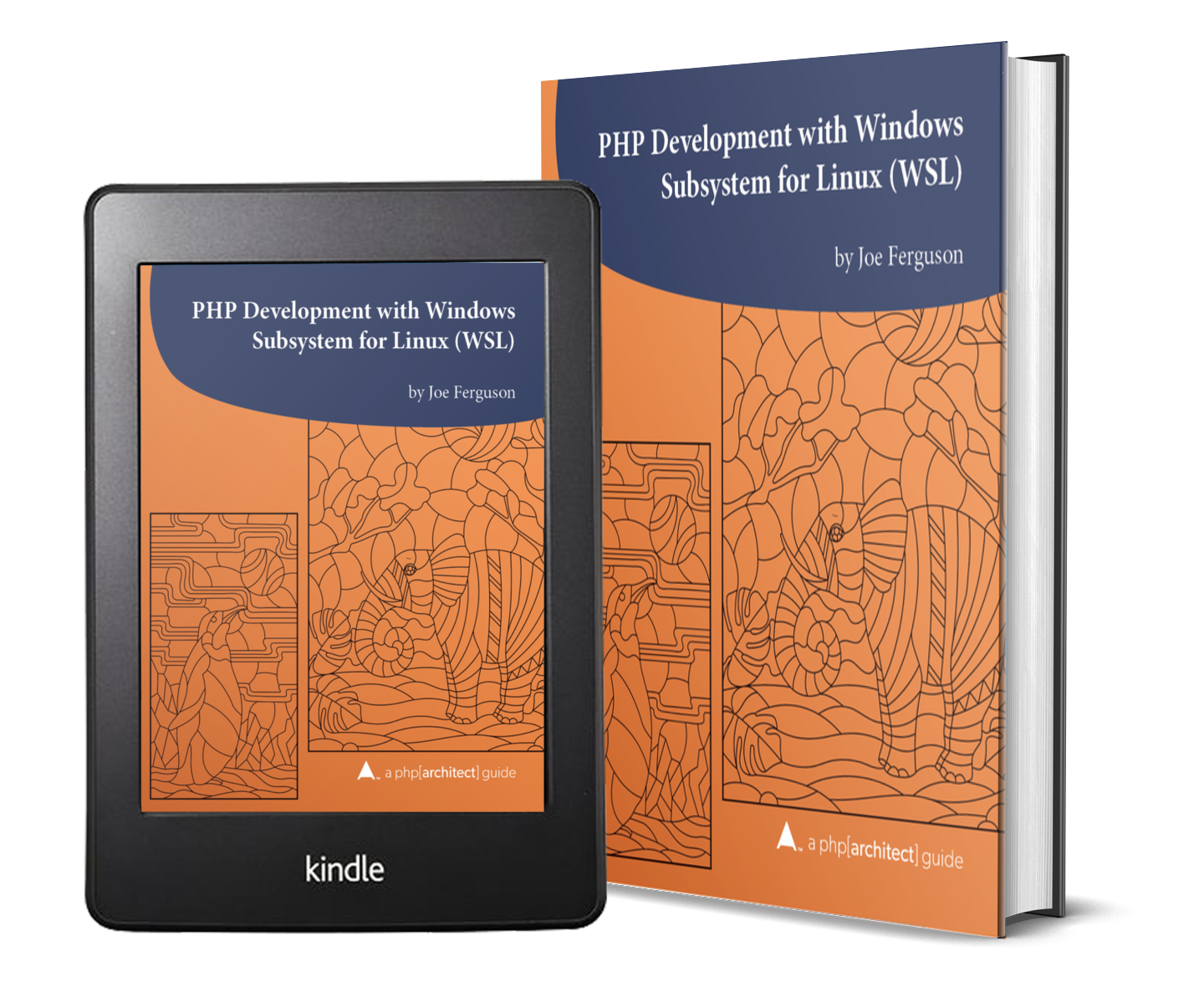The Windows Subsystem for Linux can invoke native Windows binaries and be invoked from a Windows command line. This feature is available to Windows 10 users running Anniversary Update build 14951. This new interoperability functionality delivers a seamless experience between Windows and WSL. Technical details on how this interoperability works can be found on the WSL blog.
Source: Windows Interoperability | MSDN
This is pretty cool. From either command prompt (CMD) or PowerShell you can use the syntax bash -c “ls -la” to invoke basic Linux commands without launching the Ubuntu environment. More advanced tools like curl are also available.
The article indicates the reverse is also true but I wasn’t able to get Windows binaries running from the bash window. I don’t know if it’s a bug or something about my configuration.