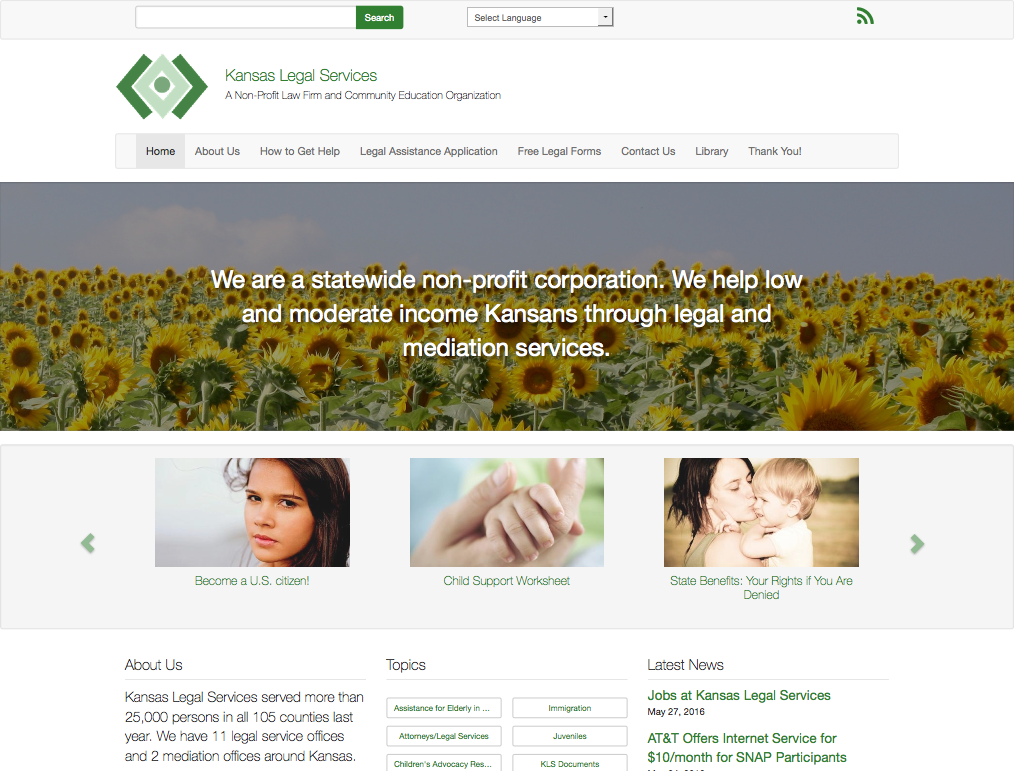In a fast moving industry like ours, it is imperative that we have tools that allow us to build environments (front and back-end), quickly, while providing consistency all across. The same way we have DevOps processes for quickly spinning off a complete Drupal built with composer, drush, Drupal console and more, we need a system that automates the process of creating Drupal themes which include all the essential tools needed for a modern, best practices and standards compliant environment.
Source: Mediacurrent’s Drupal Theme Generator | Mediacurrent
This looks intriguing. While the demo highlights generating a Drupal 8 theme the underlying tool chain is general enough that it should adaptable for other platforms or straight web theming. Best of all, no Ruby required, making it a bit easier to run on Windows and elsewhere.