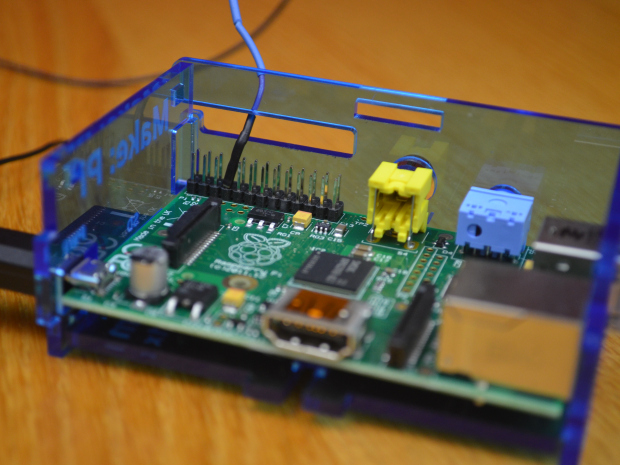EasyEngine (ee) is a Linux shell-script to install and manage wordpress-nginx websites in one go. Using EasyEngine, you can install Nginx, PHP, MySQL, Postfix, phpMyAdmin and their dependencies in one shot easily without the help of a System administrator. It makes very easy to install and manage wordpress-nginx websites, and you don’t have to manually install each packages and memorize all commands. Everything will be done automatically on the background. EasyEngine will work on Ubuntu LTS versions such as Ubuntu 12.04/14.04, and Debian 6/7 version.
Looks like it would take some of the tedium out of deploying WP sites. This blog runs WP on Nginx and getting it set up was not super easy, lots of config file fiddling was called for. EasyEngine is open source and on Github at https://github.com/rtCamp/easyengine.