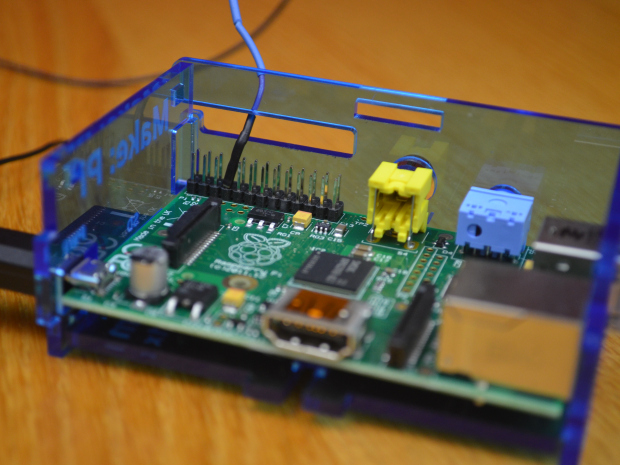The keyword geek: The day I was DoSed by Google http://thekeywordgeek.blogspot.com/2015/03/the-day-i-was-dosed-by-google.html?utm_source=feedburner&utm_medium=feed&utm_campaign=Feed:+feedsapi/BwPx+(Hacker+News+Top+20+Full+feeds+by+FeedsAPI)&m=1
Maqetta is a drag and drop UI design tool that runs in your browser
Drag-and-drop HTML5 authoring in your browser
Need to prototype an HTML5 app? Forget coding. Hand-eye coordination is just about all you need to prototype with Maqetta, a browser-based WYSIWYG tool for desktop and mobile applications. This first article in a three-part series introduces this free, open source project that runs in a browser and lets designers drag and drop a rich set of widgets to build live UI mockups. In Part 1, get to know Maqetta’s major functions and features while prototyping a realistic mobile application.
Maqetta means mockup, Part 1: Design an HTML5 mobile UI http://www.ibm.com/developerworks/opensource/library/mo-maqetta-1/index.html?ca=drs-
If You Love Something, Set It Free: Unreal Engine 4 is now available to everyone for free, and all future updates will be free! https://www.unrealengine.com/blog/ue4-is-free
GitLab | GitLab 7.8 released with GitLab.com integration, never-lost comments and GitLab Annex for managing large files. – https://about.gitlab.com/2015/02/22/gitlab-7-8-released
From Usability Counts: Need HTML Prototyping Resources? Here’s My List http://www.usabilitycounts.com/2013/07/02/need-html-prototyping-resources-heres-my-list/
Android Studio Overview | Android Developers. – http://developer.android.com/tools/studio/index.html
Android Studio is the official IDE for Android application development, based on IntelliJ IDEA.
CoreOS is Linux for Massive Server Deployments https://coreos.com/
Running your own Git server with GitlabHQ on Ubuntu 14.04
This document describes how to install and configure Git and GitHub. These are great tools to manage and administer a whole host of Git repositories and the associated permissions. So, these remain true blessings for users writing open source software, however, when writing a closed source software may not be comfortable in trusting the code to a third party server. To gain the much-needed flexibility and control on stuff like Github/BitBucket without hosting the git repositories on servers that lie external to the control of users, GitLab remains a Godsend!
GitLab is a wonder tool that offers a simple and user-friendly yet potent web-based interface to the Git repositories on your server, viz., GitHub. Users are free to host it on their own cloud server, control access in a custom-built manner, and the only factor limiting the repo size is the inbuilt storage space of the server.
Just in case anyone has a hankering to run there own “GitHub” or build an open source software community for a particular space, like law or government.
Build an online learning platform with Open edX
Open edX is an open source initiative where developers and educational institutions around the globe work together to create an extensible online learning platform to bring quality education to “anyone, anywhere, anytime.”
via IBM DeveloperWorks: Build an online learning platform with Open edX on SoftLayer.
Just in case you feel the need to get your MOOC on.
Speedier Competition Is Arriving For The Raspberry Pi
The Banana Pi has an Allwinner A20 ARM Cortex-A7 dual-core processor, a Mali 400 graphics core, 1GB of DDR3 RAM, an SD card slot, two USB 2.0 slots and Ethernet. Other features include a SATA slot (for up to 2TB of storage), an infrared receiver, red and green LEDs, and 3.5-millimeter audio out ports. It also has UART, GPIO and I2C bus connectors. The board is powered through a micro-USB slot. It supports the Ubuntu Linux and Debian Linux OSes, and also Android 4.4, code-named KitKat.
The HummingBoard has an even faster processor — the Freescale quad-core i.MX6 Cortex-A9 — as well as a high-definition graphics core, HDMI output, Ethernet and two USB 2.0 ports. Other components include a mini PCI-Express and mSATA connector. In also includes a MIPI CSI connector and 26-pin connector.
Raspberry Pi alternatives arrive and fill a need for speed – Computerworld.
In a sign that the RPi is on to something we’re starting to see a lot of competition in the inexpensive card sized computer space. Both boards should be available shortly in the sub-$100 range.